WordPress vs. Squarespace vs. Drupal: Which Platform is Right for Your Business?
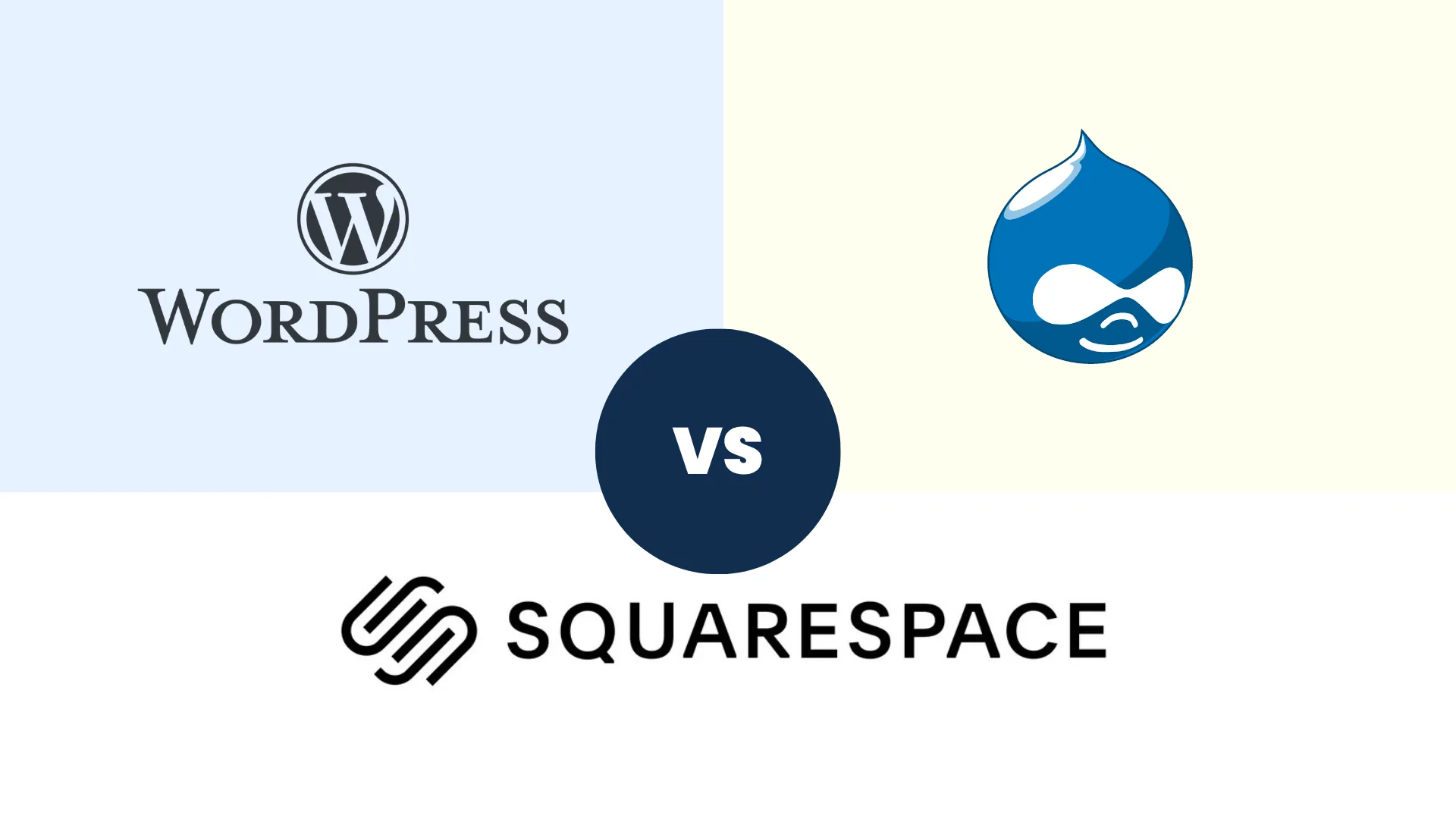
Not All Websites Are Built the Same…
If you’re a small business owner or entrepreneur, the question isn’t if you need a website—it’s which platform will help you grow. WordPress vs Squarespace vs Drupal are three of the most popular website builders, but they each offer very different strengths.
Whether your focus is SEO, e-commerce, blogging, or long-term scalability, this guide will help you make an informed decision.
Not sure where to begin or maybe it’s all just a little confusing? Check out our Services or Contact Us today.
WordPress (self-hosted)
Best for: SEO-first websites, service businesses, scalable e-commerce, and full customization.
- ✅ Highly customizable: Thousands of themes and plugins.
- ✅ Excellent for SEO: Tools like Yoast SEO or RankMath simplify optimization.
- ✅ Great for blogging and content marketing.
- ⚠️ Requires more hands-on management: hosting, backups, and security are up to you.
- ⚠️ Some themes/plugins can bloat your site if unmanaged.
Ideal for: Digital marketers, content creators, growing service businesses, and developers.
Squarespace
Best for: Quick launches, stunning design, and low-maintenance business sites.
- ✅ Beautiful templates with drag-and-drop design.
- ✅ All-in-one hosting and security included.
- ✅ Built-in e-commerce and appointment tools.
- ⚠️ Limited backend access for custom development.
- ⚠️ SEO tools are good, but less advanced than WordPress.
Ideal for: Creatives, consultants, photographers, and small retailers with limited product lines.
Drupal
Best for: Large-scale, high-security, and complex websites that require detailed content structures.
- ✅ Robust user permissions and content modeling.
- ✅ Built for scalability and security—used by major government and university websites.
- ✅ Strong multilingual and accessibility support.
- ⚠️ Steep learning curve for non-developers.
- ⚠️ Smaller plugin/theme marketplace compared to WordPress.
Ideal for: Government, higher education, enterprise, or non-profit sites that need custom workflows and complex content.
What About SEO?
- WordPress wins for SEO thanks to full control and best-in-class plugins.
- Squarespace offers basic optimization tools and structured content blocks.
- Drupal allows deep SEO customization, but typically requires dev support.
Pro tip: No matter the platform, you need optimized content, internal linking, mobile performance, and structured metadata for good rankings.
Final Recommendation
| Business Need | Recommended Platform |
|---|---|
| Full SEO control | WordPress |
| Easy, stylish, no-fuss | Squarespace |
| Complex data architecture | Drupal |
| Basic e-commerce | Squarespace or WP |
| Developer-based customization | Drupal or WP |
Final Thoughts on WordPress vs Squarespace vs Drupal
Your website should support your business, not slow you down.
If you’re starting from scratch, here’s a quick guide:
- Use WordPress if SEO and long-term scalability are top priorities.
- Choose Squarespace if you want beautiful design, fast setup, and built-in features.
- Pick Drupal only if your project demands complexity, security, and structure.
No platform is one-size-fits-all. The best choice is the one that fits your current needs and future plans.
Still unsure which to choose?
Our team has helped dozens of small businesses navigate the WordPress vs Squarespace vs Drupal decision.





